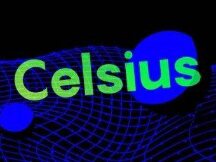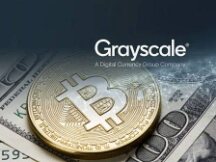Rust 和 Elixir 如何读取以太坊和其他 EVM 智能合约:函数式编程和区块链

本系列将重点介绍两种函数式编程语言:Rust&Elixir。本篇分享函数式编程的思想和实践。
在这篇文章中将展示Elixir&Rust读取以太坊智能合约的功能。重要的是,该程序不仅在以太坊上工作,而且还在任何支持EVM的区块链上工作,例如,Polkadot上的Moonbeam !
Ethereumex & ExABI
我更喜欢 Elixir 的两个存储库是 Ethereumex:用于以太坊区块链的 Elixir JSON-RPC 客户端。
ExABI:Solidity的应用程序二进制接口(ABI)描述了如何将二进制数据转换为Solidity编程语言能够理解的类型。
ABI 小贴士:
ABI(应用程序二进制接口)是计算机科学中两个程序模块之间的接口。
它与API(应用程序接口)非常相似,API是代码接口的可读表示形式。ABI定义了用于与二进制合约交互的方法和结构,就像API那样,只是在更低的层次上。
.abi文件包含了json格式的函数接口和事件的描述。
这是 HelloWorld.sol 的示例 ABI:
[{
"constant": true,
"inputs": [],
"name": "get",
"outputs": [{
"name": "",
"type": "string"
}
],
"payable": false,
"stateMutability": "view",
"type": "function"
}]
Ethereumex 的配置
首先,让我们将 Ethereumex 添加到 mix.exs 中的 depsand 应用领域!
# mix.exs:
def application do
[
mod: ,
extra_applications: [:logger, :runtime_tools, :ethereumex]
]
end
……
defp deps do
[
{:ethereumex, "~> 0.7.0"}
]
end
然后,在config/config.exs中。将以太坊协议主机参数添加到配置文件中:
# config.exs
config :ethereumex,
url: "http://localhost:8545" # node url
Tx结构
在 Elixir 中显示
通过代码很容易理解Elixir中的Struct。
以太坊的tx在Elixir中显示:
Transaction{
nonce: nonce, # counter to ensure the sequence of txs
gas_price: @gas.price, # gas fee
gas_limit: @gas.limit, # gas gas limit
to: bin_to, # addr in binary
value: 0, # the eth u are going to send
init: <<>>, # bytecode
data: data # the data u are going to send
}
我们刚刚读取了以太坊中的数据,因此随机数是没有用的。只有在我们把数据写进合约的时候才需要更改随机数。
eth_call
立即执行一个新的消息调用,而不需要在区块链上创建交易。
参数
Object -交易调用对象
from: DATA, 20 Bytes -(可选)交易发送的地址
to: DATA, 20 Bytes -交易被指向到的地址
gas: QUANTITY -(可选)为交易执行提供的gas整数。eth_call消耗零gas,但某些执行可能需要这个参数
gasPrice: QUANTITY -(可选)每一种付费gas使用的gasPrice的整数
value: QUANTITY -(可选)与该交易一起发送的值的整数
data: DATA -(可选)方法签名和编码参数的哈希值
QUANTITY|TAG -整数区块号,或字符串"latest", "earliest"或"pending",参见默认区块参数
返回
DATA -已执行合约的返回值。
例子
// Request
curl -X POST --data '{"jsonrpc":"2.0","method":"eth_call","params":[],"id":1}'
// Result
{
"id":1,
"jsonrpc": "2.0",
"result": "0x"
}
gas的机制对新人不友好,所以我们现在可以设置gas_price和gas_limit为一个特定的数字:
@gas %
在 Rust 中显示
它是 Rust 中的一个类似结构:
/// from: https://kauri.io/#collections/A%20Hackathon%20Survival%20Guide/sending-ethereum-transactions-with-rust/
let tx = TransactionRequest {
from: accounts[0],
to: Some(accounts[1]),
gas: None, // gaslimit
gas_price: None,
value: Some(U256::from(10000)),
data: None,
nonce: None,
condition: None
};
现在我们应该处理tx的两个参数:
to & data。
地址的字符串到二进制
区块链中使用的地址(如0x769699506f972A992fc8950C766F0C7256Df601f)可以在Elixir程序中转换为二进制:
@spec addr_to_bin(String.t()) :: Binary.t()
def addr_to_bin(addr_str) do
addr_str
|> String.replace("0x", "")
|> Base.decode16!(case: :mixed)
end
智能合约功能到数据
我们希望通过以太坊函数和参数列表的字符串样式生成数据:
@spec get_data(String.t(), List.t()) :: String.t()
def get_data(func_str, params) do
payload =
func_str
|> ABI.encode(params)
|> Base.encode16(case: :lower)
"0x" <> payload
“以太坊函数的字符串样式”示例:
@func %{
balance_of: "balanceOf(address)",
token_of_owner_by_index: "tokenOfOwnerByIndex(address, uint256)",
token_uri: "tokenURI(uint256)",
get_evidence_by_key: "getEvidenceByKey(string)",
new_evidence_by_key: "newEvidenceByKey(string, string)",
mint_nft: "mintNft(address, string)",
owner_of: "ownerOf(uint256)"
}
eth函数的字符串样式抽象为"function_name(param_type1, param_type2,…)"
深入了解encode函数的实现是很好的!
def encode(function_signature, data, data_type \\ :input)
# string type of function to function_selector
# then call encode function again with function_selector
def encode(function_signature, data, data_type) when is_binary(function_signature) do
function_signature
|> Parser.parse!()
|> encode(data, data_type)
end
def encode(%FunctionSelector{} = function_selector, data, data_type) do
TypeEncoder.encode(data, function_selector, data_type)
end
FunctionSelector的结构:
iex(5)> ABI.Parser.parse!("baz(uint8)")
%ABI.FunctionSelector{
function: "baz",
input_names: [],
inputs_indexed: nil,
method_id: nil,
returns: [],
type: nil,
types: [uint: 8]
}
TypeEncoder.encode 的工作是编译数据,function_selector 和 data_type 转换为数据。
智能合约响应的翻译器
在 Elixir 中编写一个 TypeTransalator 将十六进制数据更改为普通数据用于智能合约的响应是好的:
defmodule Utils.TypeTranslator do
……
def data_to_int(raw) do
raw
|> hex_to_bin()
|> ABI.TypeDecoder.decode_raw([{:uint, 256}])
|> List.first()
end
def data_to_str(raw) do
raw
|> hex_to_bin()
|> ABI.TypeDecoder.decode_raw([:string])
|> List.first()
end
def data_to_addr(raw) do
addr_bin =
raw
|> hex_to_bin()
|> ABI.TypeDecoder.decode_raw([:address])
|> List.first()
"0x" <> Base.encode16(addr_bin, case: :lower)
end
……
end
我们要选择的函数是基于响应的类型,我们可以在ABI中获取它:
{
"constant": true,
"inputs": [],
"name": "get",
"outputs": [{
"name": "",
"type": "string" # The response is string!
}
],
"payable": false,
"stateMutability": "view",
"type": "function"
}
Elixir中的调用者
这是最后一步!只要把上面的功能混合在一起,智能合约的数据读取就可以工作了!
例如:读取ERC20代币的余额:
@spec balance_of(String.t(), String.t()) :: Integer.t()
def balance_of(contract_addr, addr_str) do
{:ok, addr_bytes} = TypeTranslator.hex_to_bytes(addr_str)
data = get_data("balanceOf(address)", [addr_bytes])
{:ok, balance_hex} =
Ethereumex.HttpClient.eth_call(%{ # the tx is encapsulated by ethereumex.
data: data,
to: contract_addr
})
TypeTranslator.data_to_int(balance_hex)
end
Rust 中的调用者
最后一个是调用以太坊的例子
extern crate hex;
use hex_literal::hex;
use web3::{
contract::,
types::,
};
#[tokio::main]
async fn main() -> web3::contract::Result<()> {
let _ = env_logger::try_init();
let http = web3::transports::Http::new("https://ropsten.infura.io/v3/9aa3d95b3bc440fa88ea12eaa4456161")?;
let web3 = web3::Web3::new(http);
let addr_u8 = hex::decode("7Ad11de6d4C3DA366BC929377EE2CaFEcC412A10").expect("Decoding failed");
let addr_h160 = H160::from_slice(&addr_u8);
let contra = Contract::from_json(
web3.eth(),
addr_h160,
include_bytes!("../contracts/hello_world.json"),
)?;
// let acct:[u8; 20] = hex!("f24ff3a9cf04c71dbc94d0b566f7a27b94566cac").into();
let result = contra.query::("get", (), None, Options::default(), None).await?;
println!("{}", result);
Ok(())
}

Scan QR code with WeChat